
In today’s competitive market, businesses that fail to measure in-store traffic are missing out on valuable insights that could help them optimize performance, increase sales, and enhance customer experience.
Data-driven decision-making has become essential in the retail and service industries, where understanding customer behavior and foot traffic patterns can mean the difference between success and stagnation. Furthermore, without the right tools to track, analyze, and measure in-store traffic, businesses risk operating inefficiently and losing potential revenue.
In-store traffic refers to the number of people who visit a physical location within a given time period.
Measuring in-store traffic helps businesses determine peak shopping hours, customer engagement levels, and the effectiveness of marketing campaigns.
When properly analyzed, this data allows retailers to adjust staffing, improve shop layouts, and refine promotional strategies to maximize revenue.
A well-optimized enterprise that attracts and retains customers is far more likely to outperform competitors that rely on guesswork rather than hard data.
With the advancement of modern technology, businesses now have access to highly accurate methods of measuring foot traffic.
Tools such as AI-powered analytics, geolocation tracking, and real-time customer behavior monitoring allow retailers to gather data effortlessly. By implementing these technologies, businesses can make more informed decisions, ensuring they provide an optimized shopping experience that meets customer expectations.
In this article, we will explore the importance of tracking in-store traffic and the challenges businesses face without analytics.
By the end of this guide, you’ll understand how using advanced analytics tools can help you make smarter decisions, drive customer engagement, and increase store visits. Let’s dive in!
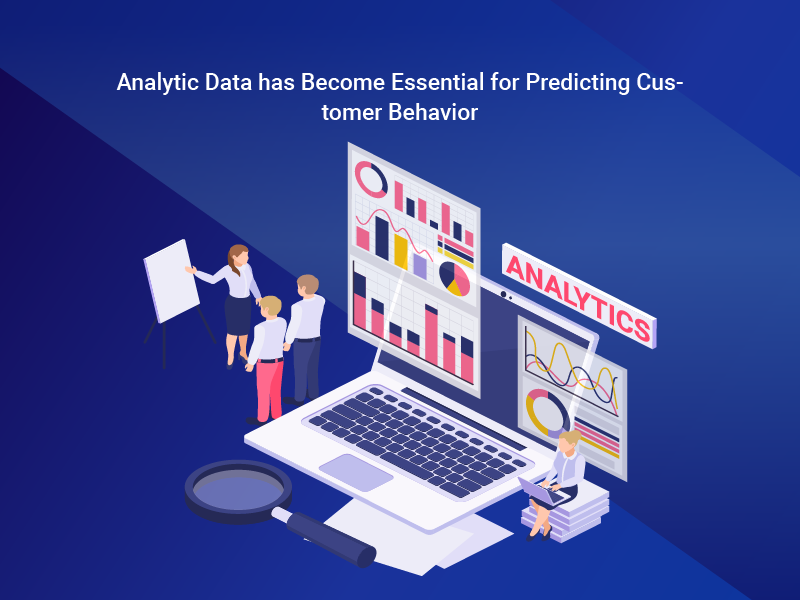
Understanding customer behavior is key to improving store performance, and analytics plays a crucial role in tracking and interpreting customer preferences. Moreover, businesses that leverage data analytics experience a significant boost in productivity, with studies showing an average increase of 63% in operational efficiency.
By collecting and analyzing data, businesses gain deeper insights into how customers interact with their stores, what influences their purchasing decisions, and how they can enhance their shopping experience. In fact, Companies that implement big data analytics not only improve their decision-making processes but also see an 8% increase in revenue and a 10% reduction in costs.
Without analytics, businesses are left guessing, often making decisions based on assumptions rather than concrete data.
Businesses use analytics to identify trends, optimize marketing strategies, and improve store layouts.
By tracking shopping patterns and foot traffic data, retailers can pinpoint high-traffic areas, determine which promotions drive engagement, and adjust their strategies accordingly.
For example, if analytics reveal that a particular product display is attracting more customers, businesses can replicate that success in other store locations.
Similarly, if certain marketing campaigns bring in more foot traffic, companies can allocate resources to maximize their impact.
One of the most valuable metrics businesses use is footfall count, which tracks the number of people entering a store during a specific period. Another key metric is the shopper count, which provides insights into customer flow and visit frequency.
These metrics help businesses measure how effectively their physical stores are attracting visitors and whether marketing efforts are translating into actual foot traffic.
The accurate measurement of these numbers allows businesses to forecast sales, improve store layouts, and optimize staffing schedules.
To gain a comprehensive understanding of customer behavior, businesses should track additional key data points, including:
By leveraging analytics, businesses can make smarter, data-driven decisions that improve customer experience and drive in-store traffic. In the next section, we’ll discuss the challenges businesses face when they fail to track foot traffic and how this leads to lost opportunities.

Tracking and analyzing foot traffic is no longer an option—it’s a necessity for businesses that want to stay competitive.
When businesses measure in-store traffic, they gain valuable insights into how customers engage with their stores, how online activity influences physical visits, and what factors drive in-person shopping decisions. Moreover, without these insights, businesses risk making blind decisions that don’t align with customer needs, leading to lost sales and missed opportunities.
Many customers begin their shopping journey online, searching for products, shop locations, and reviews before deciding where to shop. However, without proper tracking, businesses fail to connect online interactions with in-store visits.
By measuring in-store traffic and analyzing online search behavior, businesses can understand which digital touchpoints—such as store locators or product pages—are driving the most location visits.
These insights allow businesses to fine-tune their online presence, website navigation, and digital marketing efforts to turn more online users into physical shoppers.
Not all physical locations perform equally, and tracking in-store traffic helps businesses determine which locations generate the most visits.
By monitoring foot traffic, store searches, and shopper engagement, businesses can recognize patterns—such as which places attract the most customers and which locations need additional marketing support.
Businesses can also identify which products generate the most interest in specific locations, helping them stock inventory more efficiently and tailor offerings to meet customer demand.
Marketing campaigns are only effective if they result in real customer engagement. Measuring in-store traffic allows businesses to assess how well their campaigns are driving actual physical location visits. Furthermore, businesses that use data to guide their strategies are three times more likely to succeed in executing their plans, with 98% of them gaining deeper customer insights that improve customer retention.
For example, if a retailer runs a digital ad campaign promoting an in-store sale, foot traffic analytics can reveal how many additional customers visited the store due to that campaign. Furthermore, with this data, businesses can adjust marketing strategies in real time, allocate resources effectively, and optimize promotions to maximize ROI.
Here are some other strategies you can use to grow your retail business.
Customers expect seamless and convenient shopping experiences, and tracking in-store traffic helps businesses identify gaps in their customer journey.
If customers frequently search for store information online but don’t visit, it could indicate a lack of clear details, poor accessibility, or product availability concerns.
By analyzing foot traffic and online search behavior together, businesses can improve their store locator functionality, provide real-time inventory updates, and ensure customers find everything they need before stepping into a shop.
Measuring in-store traffic is essential for optimizing business performance and customer satisfaction.
In the next section, we’ll explore the biggest challenges businesses face when they fail to track foot traffic and how it impacts their success.

While tracking foot traffic is essential for business growth, many companies struggle to measure in-store traffic accurately and connect it with their online presence.
Without the right tools, businesses are left guessing about how well their digital efforts translate into physical visits.
Inaccurate data or a complete lack of tracking leads to missed opportunities, ineffective marketing, and an inability to optimize shop performance.
Many customers begin their shopping journey online, searching for shop locations, product availability, and reviews before deciding to visit a physical shop. However, most businesses lack the ability to track how online interactions influence real-world visits.
Without clear insights, companies can’t determine which digital strategies successfully drive in-store traffic, making it difficult to refine their marketing efforts and improve conversions.
Businesses that use dealer locator tools or product availability widgets on their websites often fail to monitor customer interactions with these features.
Without analytics tracking, businesses can’t measure how often customers search for store locations, which locations receive the most interest, or how many users click on directions or contact details.
This lack of visibility prevents businesses from optimizing their digital touchpoints to better serve potential customers.
Traditional methods of tracking foot traffic, such as manual counting, customer surveys, or sales receipts, are outdated and inefficient. These approaches:
Without modern analytics tools, businesses rely on guesswork rather than concrete data, making it difficult to make informed decisions.
Without a reliable way to measure in-store traffic, businesses miss out on opportunities to optimize their local marketing strategies, staffing schedules, and shop layouts.
When foot traffic isn’t properly tracked, businesses can’t identify:
By failing to measure and analyze foot traffic, businesses risk losing potential customers to competitors who provide a more data-driven, seamless shopping experience. For example, 63% of Chief Marketing Officers (CMOs) claim to base their marketing strategies on analytic data.
In the next section, we’ll introduce WP Maps, a powerful tool that helps businesses track, analyze, and optimize in-store traffic seamlessly.

Measuring in-store traffic is essential for optimizing business performance, but without the right tools, it can be difficult to track customer interactions effectively.
WP Maps provides a powerful store and product locator solution that helps businesses measure foot traffic by tracking locator widget interactions, customer engagement, and online-to-offline conversions.
By integrating advanced analytics, WP Maps ensures businesses have access to real-time data that drives smarter decisions and improves customer experience.
WP Maps doesn’t just simply display your product catalog and store locations, it also helps businesses track how customers interact with their locator widgets. By integrating with Google Analytics, WP Maps provides deep insights into:
With these insights, businesses can optimize their digital strategy, refine marketing efforts, and increase in-store visits by making shop information more accessible and actionable.
WP Maps is designed to enhance store visibility and provide real-time insights into customer behavior.
Some of its standout features include:
By using WP Maps, businesses not only measure in-store traffic more effectively but also enhance customer engagement.
Here’s how:
With WP Maps, businesses can transform online visitors into in-store customers by providing seamless navigation, real-time updates, and analytics-driven optimizations.
In the final section, we’ll summarize why tracking foot traffic is essential and how WP Maps is the best tool for achieving it.
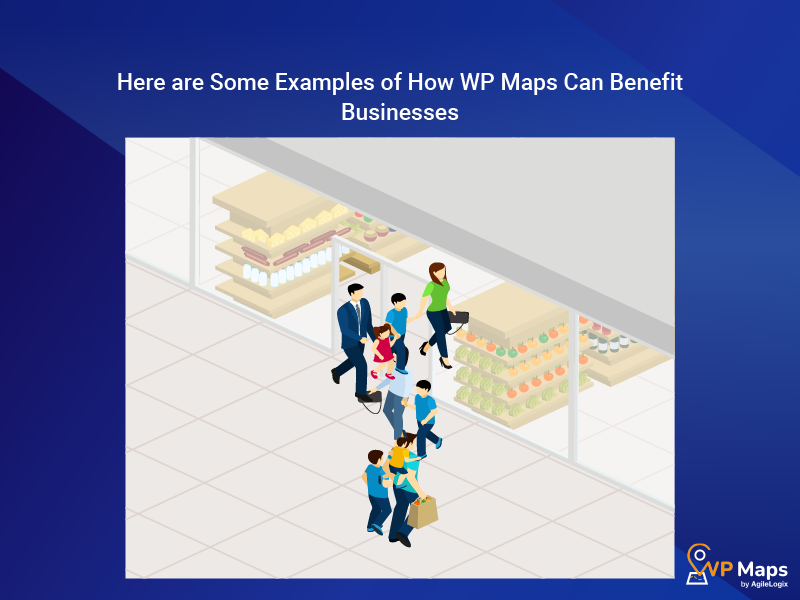
Tracking in-store traffic is only valuable if businesses can use the data to make informed decisions.
With WP Maps’ built-in analytics and Google Analytics integration, businesses can gain actionable insights that help them optimize shop layouts, staffing, and marketing efforts.
By leveraging real-time data, retailers and service-based businesses can refine their strategies to ensure they are maximizing foot traffic, improving customer experience, and driving higher sales.
One of the biggest benefits of analyzing in-store traffic data is understanding how customers navigate shop locations.
If WP Maps shows that certain stores receive more interest in search queries but fewer actual visits, this could indicate layout inefficiencies that make the in-location experience less appealing.
A clothing retailer uses WP Maps analytics to see that customers frequently search for a specific outlet location but spend little time there after arriving.
After reviewing the shop’s layout, they realize the checkout line is difficult to find, leading to a frustrating shopping experience.
By rearranging the layout and adding clear signage, the store saw a 15% increase in sales at that location.
Foot traffic data also helps businesses align staffing schedules with peak shopping hours.
Without accurate tracking, retailers risk understaffing during busy periods, leading to long wait times and lost sales. On the other hand, overstaffing during slow hours wastes labor costs.
Continue reading this article if you would like to know how to increase foot traffic for your stores.
A grocery chain analyzed WP Maps’ analytic data for their shop locator widget and observed that high activity in a certain store on their store locator results in high physical foot traffic ( in the actual store) between 4 PM and 7 PM. However, this shop is understaffed at this time.
By adjusting employee schedules to provide more checkout staff during peak hours, the store reduces wait times and improves customer satisfaction, leading to a 7% increase in repeat visits.
WP Maps analytics allow businesses to see which store locations receive the most search queries and customer interest.
By tracking which shops are most frequently searched and which shops users request directions for, businesses can tailor their marketing campaigns accordingly.
A home improvement store sees that one specific location receives the most searches on its WP Maps store locator, yet customers are not clicking on directions.
Upon investigation, they realize that the store’s Google Business Profile lacks complete information, making it difficult for customers to find. After updating their online business listing and running a local ad campaign, foot traffic at that location increased by 12% in two months.
Retailers can also use WP Maps analytics to track which products are searched for most often and ensure those products are well-stocked at key store locations. Moreover, this insight allows businesses to align inventory and promotions with actual customer demand.
A cosmetics brand notices that their new skincare product is frequently searched for on their dealer locator but isn’t converting into in-store visits.
After investigating, they realize that many of their shops do not have the product on display. Furthermore, by restocking and featuring the product in their promotional displays, they see a 20% increase in in-store purchases for that item.
By analyzing store locator usage, foot traffic trends, and customer search behavior, WP Maps enables businesses to make data-backed improvements to their operations.
Instead of guessing which locations are driving the most engagement, businesses can rely on real-time insights to adjust marketing strategies, optimize store experiences, and ultimately increase foot traffic and sales.
In the final section, we’ll summarize why tracking in-store traffic is essential and why WP Maps is the most effective tool for measuring and optimizing foot traffic.
In today’s competitive retail and service industries, measuring in-store traffic is no longer optional; it’s essential for business success.
Tracking foot traffic provides businesses with critical insights into customer behavior, allowing them to optimize shop layouts, staffing, and marketing efforts based on real-world data rather than guesswork.
Companies that fail to leverage these insights risk inefficient operations, missed sales opportunities, and poor customer experiences.
By adopting advanced technologies like WP Maps, businesses can bridge the gap between online engagement and physical store visits.
WP Maps not only helps customers find store locations with ease but also tracks user behavior, analyzes foot traffic patterns, and provides actionable insights to drive smarter business decisions. Furthermore, all the customers’ behavior, patterns, etc., are measured on the locator widgets that WP Maps can add to your website.
From optimizing marketing campaigns to enhancing customer convenience, WP Maps ensures that businesses stay ahead by using data-driven strategies to improve their operations.
The future of retail and service industries is powered by analytics. Moreover, by integrating WP Maps into your digital strategy, you will also eliminate uncertainty, maximize store visits, and drive more sales.
Now is the time to embrace intelligent foot traffic tracking and leverage data for long-term success because the businesses that make informed decisions today will be the ones thriving tomorrow.
Talha has 3 years of experience in writing blogs and guide articles about topics that cover e-commerce practices, WordPress plugins, and SaaS apps. His blogs are SEO-oriented and have ranked high on SERPs. His main goal is to convey complicated topics in an easy-to-understand format for his readers. Usually, this involves thoroughly researching a topic beforehand before translating it into a comprehensible article. Talha has completed his bachelor’s from the American University of Sharjah where his passion for writing and communication was sparked by learning to write about a wide range of topics such as social issues, history, and scientific methodology. His main area of expertise was writing technical papers that were easy to digest by a general audience.
Are you looking to embed a map on your online store, website, or blog? Then you...
In today's digital landscape, having an online presence is essential for any enterprise, especially for those...