
Driving customers to your physical store is more important than ever in today’s competitive retail landscape to maintain the financial health of your business. Therefore, if you’re wondering how to drive foot traffic to your store, you’re not alone. Many retailers face the same challenge: getting local shoppers to choose them over countless online and offline competitors.
But there’s good news. If you’ve ever searched for how to drive foot traffic to your store, you’re not alone. This guide breaks it down with real-world solutions.
While the world is more digital, people still love in-person shopping. They want to see, touch, and try before they buy. This gives you a chance to win them over if you can get them through the door.
In this complete guide, you’ll discover 25 proven ways to increase foot traffic.
We’ll explore creative marketing ideas, local SEO strategies, in-store improvements, and community-building tactics that actually work. More importantly, we’ll show you why smart tools like WP Maps can transform the way you attract customers, making your store easier to find and visit than ever before.
Whether you’re running a single shop or managing multiple locations, these strategies will help you stand out, connect with your local community, and grow sales.
Let’s get started on the path to turning online interest into real-world visits and making your store the place everyone wants to shop.

If you’re truly serious about how to drive foot traffic to your store, you need to start with the most essential step: making it effortless for customers to find you.
Imagine a potential customer searching for your store online, eager to visit, but frustrated by vague directions, incomplete details, or no clear idea which location has what they need. Now, imagine they simply give up and choose a competitor instead.
That’s a lost sale. And worse—it’s the loss of a relationship that could have lasted years.
WP Maps is built to ensure that it never happens to your business. It’s not just another map widget or store directory; WP Maps is a complete local marketing solution that turns online interest into in-person traffic, no matter how many locations you have.
It even boosts your SEO!
WP Maps is designed to be SEO-optimized, your store locations can appear more prominently in local “near me” searches, helping you capture organic traffic that’s actively looking to shop in person. For more on this strategy, check out Optimize Your Business for Near Me Searches.
WP Maps solves the biggest pain point retailers face: removing all friction between wanting to visit and actually stepping into your store.
With WP Maps, you’re giving your customers a seamless, professional, and user-friendly experience that guides them directly to your door. Here’s how it sets your business apart:
Many retailers try ads, social media, events, or loyalty programs to bring people in. But all of those efforts fail if your store isn’t discoverable in the first place.
WP Maps doesn’t just help you get found, it helps you be chosen. It removes uncertainty for your customers, giving them the confidence and convenience to visit you over the competition.
Instead of relying on hope and scattered promotions, you’re investing in a tool that becomes your always-on, 24/7 local marketing assistant, guiding every potential visitor directly to your door.
When customers know exactly where you are, what you offer, and how to get there, you’re not just increasing foot traffic. You’re building relationships, loyalty, and long-term growth.
WP Maps isn’t just a static map or a basic store list.
It’s a complete, interactive, customizable store locator solution that integrates seamlessly with your website.
Whether you’re a single-location shop or managing hundreds of stores, WP Maps ensures every visitor knows exactly where to find you. It combines intuitive design, rich features, and powerful backend tools so you can deliver the perfect experience every time.
For example, your customers can search for the nearest store using flexible distance filtering, see detailed directions powered by Google Maps and Mapbox integrations, and even check product availability at specific locations. That means they know before they even leave home exactly where to go and what they’ll find when they get there.
Unlike many traditional marketing strategies that push out messages and hope for results, WP Maps works because it removes friction from the buying journey. It answers the single biggest question customers have when deciding where to shop: “How do I get there?”
And that’s the heart of how to drive foot traffic to your store in today’s world. You’re not just advertising, you’re guiding. You’re making it easy, convenient, and obvious to choose you over any competitor.
If you want to see how WP Maps stands out from other options and why it’s the clear choice for store owners serious about growing in-person sales, explore the a the WP Maps demo today, and see what you will get.
Furthermore, you may also want to see the step-by-step setup process in How to Add a Google Maps Store Locator (like WP Maps) in 6 Steps.
If you’re ready to transform how to drive foot traffic to your store from a challenge into your biggest competitive advantage, it’s time to put WP Maps to work for your business.
Don’t let customers choose someone else because they couldn’t find you. Make your store the obvious choice. Start with WP Maps today and turn every online search into a loyal in-person visit.
Your business’s future depends on making it easy for people to walk through your door. WP Maps is how you make that happen. Moreover, it is arguably the best method regarding how to drive foot traffic to your store.
Bringing customers into your physical store isn’t just about sales—it’s about creating a memorable experience that builds loyalty and drives repeat business. Furthermore, understanding how to drive foot traffic to your store can make a measurable difference in daily sales and overall brand visibility.
The truth is that you may struggle with how to drive foot traffic to your store today. Therefore, this guide will explain how to drive foot traffic to your store in simple steps.
If you’re focused on how to drive foot traffic to your store, it helps to understand why this matters so much in 2025.
Today’s shoppers have endless online choices. But in-person shopping still holds a special value:
According to a report, 60% of consumers say they prefer buying from brands with a physical presence because they want the option to see products in-store. That’s why, even in a digital world, local foot traffic is a must-have for sustainable retail growth.
However, getting people in the door isn’t always easy.
Competition is fierce, and customer expectations are high. This is where using smart tools like WP Maps can give you an edge. Furthermore, while many stores try traditional promotions or ads, WP Maps makes it simple for customers to find you online, see what you offer, and choose to visit you in person.
WP Maps ensures your locations show up accurately and attractively wherever your customers are searching.
In the next section, we’ll look at how WP Maps stands out as one of the best ways to boost store visits, so you can start turning online interest into real-world traffic.
Now that we know why foot traffic is critical, let’s explore some methods that can help you drive more customers to your store easily and effectively.

Wondering how to drive foot traffic to your store without expensive ads? These strategies will help you get started today.
Let’s take a look at some online methods that can be used to drive foot traffic to your store. Unlike physical methods, these ways on how to drive foot traffic to your store are employed entirely digitally.
If you’re unsure how to drive foot traffic to your store, start with the basics.
One of the easiest ways to start how to drive foot traffic to your store is by making sure your Google Business Profile is complete and up to date.
Add clear hours, high-quality photos, accurate addresses, and recent reviews.
This is often the first place customers look when deciding where to go, so it needs to reflect your store at its best. Furthermore, a well-managed profile builds trust and makes your store more likely to appear in local searches.
This is another creative answer to how to drive foot traffic to your store.
However, relying on Google Business Profile alone means you’re limited to Google’s layout and features.
WP Maps gives you full control right on your own website with a custom map and a powerful search experience.
Unlike GBP, WP Maps keeps your store details consistent everywhere while letting customers search, filter, and get directions directly from your site. This seamless experience turns online searches into real foot traffic that chooses your store first.
This is just one of the many ways on how to drive traffic to your store digitally.
If you’re serious about how to drive foot traffic to your store, don’t hide your address or directions deep in your website.
Customers want quick access to this essential information without digging through multiple pages. Include your store location, hours, and contact details in visible places like your header, footer, and dedicated contact page.
Make it as straightforward as possible so there’s no confusion about where to find you.
But simply listing your address isn’t enough today.
WP Maps transforms this static information into an interactive, branded experience. Furthermore, through the WP Maps Store Locator, visitors can search for their nearest store, see live directions, and even check product availability. all directly on your site.
Unlike a plain text address, WP Maps makes finding you intuitive and engaging, ensuring your website does the heavy lifting to bring customers through your door.
Check out some of the best store locator software that are available in 2025.
If you’re wondering how to drive foot traffic to your store, this method is a solid option.
A big part of how to drive foot traffic to your store is making sure local customers can actually find you in search results.
Focus on local SEO by claiming directory listings, maintaining NAP (Name, Address, Phone) consistency, and using city-specific keywords.
These steps help search engines trust your business details and make you more visible when someone searches for stores nearby. In addition, this is another creative answer to how to drive foot traffic to your store.
While traditional SEO tactics are important, WP Maps supercharges your local strategy by embedding interactive, search-friendly maps right on your website. This not only improves user experience but also boosts your relevance in “near me” searches.
To master local optimization even further, check out NAP Consistency: A Strategy to Boost Local SEO and see how WP Maps keeps your details aligned everywhere customers look.
A proven way of to drive foot traffic to your store is by offering in-store pickup or click-and-collect options.
Customers love the convenience of shopping online while saving on shipping and picking up their orders at a time that suits them. This strategy not only brings people into your store but also opens opportunities for additional purchases once they’re inside.
However, even the best pickup program fails if customers can’t easily find your locations. WP Maps enhances this experience by showing them exactly where to go, complete with reliable directions and searchable maps.
By integrating WP Maps on your site, you remove any guesswork, making your click-and-collect service seamless and more appealing. Additionally, for a step-by-step setup, see How to Add a Google Maps Store Locator in 6 Steps.
One effective approach for how to drive foot traffic to your store is hosting local events, classes, or workshops that give customers a reason to visit beyond shopping.
These experiences build community and loyalty, encouraging repeat visits. But even the most exciting event needs clear directions.
This is another key technique in solving how to drive foot traffic to your store.
In this case, WP Maps ensures potential attendees can easily find your store, with interactive maps and accurate details that remove all barriers to showing up in person.
If you’re wondering how to drive foot traffic to your store, this method is a solid option. Building customer loyalty is essential for how to drive foot traffic to your store.
A well-designed loyalty program rewards repeat visits, encouraging customers to choose you over competitors.
Offer points for in-store purchases, exclusive discounts, or special gifts to keep shoppers coming back. But for loyalty to work, you first need to get customers in the door.
WP Maps ensures they can find your locations easily and consistently. For even more ideas on boosting local engagement, explore How to Grow Your Retail Business.
A powerful tool in your toolkit for how to drive foot traffic to your store is right here.
If you’re focused on how to drive foot traffic to your store, exclusive in-store discounts are a simple but effective tactic.
Limited-time promotions or members-only deals encourage customers to visit in person rather than shop online or at competitors. However, these offers are only effective if people know exactly where to find you.
You can’t ignore this method if you’re serious about how to drive foot traffic to your store.
Run location-based Facebook or Google Ads to reach nearby customers.
Ads generate interest, but WP Maps converts it by showing them exactly where to go with interactive, branded maps.
Include this in your overall strategy for how to drive foot traffic to your store.
Running social media contests is a great way to generate buzz and drive foot traffic to your store.
By offering a reward that must be claimed in person—like a discount, freebie, or exclusive product—you create a compelling reason for followers to visit your location.
Contests also increase engagement on your platforms and boost visibility through shares and comments
Showcasing real customer testimonials builds trust and encourages new shoppers to visit your store.
Positive experiences shared through social media, your website, or in-store displays help establish credibility and demonstrate the value of your products or services.
When potential customers see others vouching for your business, it reduces hesitation and motivates them to stop by and experience it for themselves.
You can’t ignore this method if you’re serious about how to drive foot traffic to your store.
Email and SMS campaigns are powerful tools for staying connected with your customers and encouraging repeat visits.
By sending personalized messages, exclusive offers, event invitations, or restock alerts, you can create a sense of urgency and drive foot traffic to your store.
These direct communication channels help maintain engagement and keep your business top-of-mind for local shoppers.
More shoppers search on their phones than ever before.
Make sure your site is mobile-friendly and loads quickly. You can’t ignore mobile-friendly sites if you’re serious about how to drive foot traffic to your store.
Speaking of mobile experiences, WP Maps delivers a seamless mobile map experience that ensures customers can find you easily on any device. Thus, driving foot traffic to your store.
Use data from in-store counters, surveys, or sales to see what’s working and make improvements. Include this in your overall strategy for how to drive foot traffic to your store.
WP Maps provides analytics on customer search behavior so you can see which locations draw the most interest and adapt your strategy.
For more advanced feature ideas, explore 11 Store Locator Software Features for Businesses.
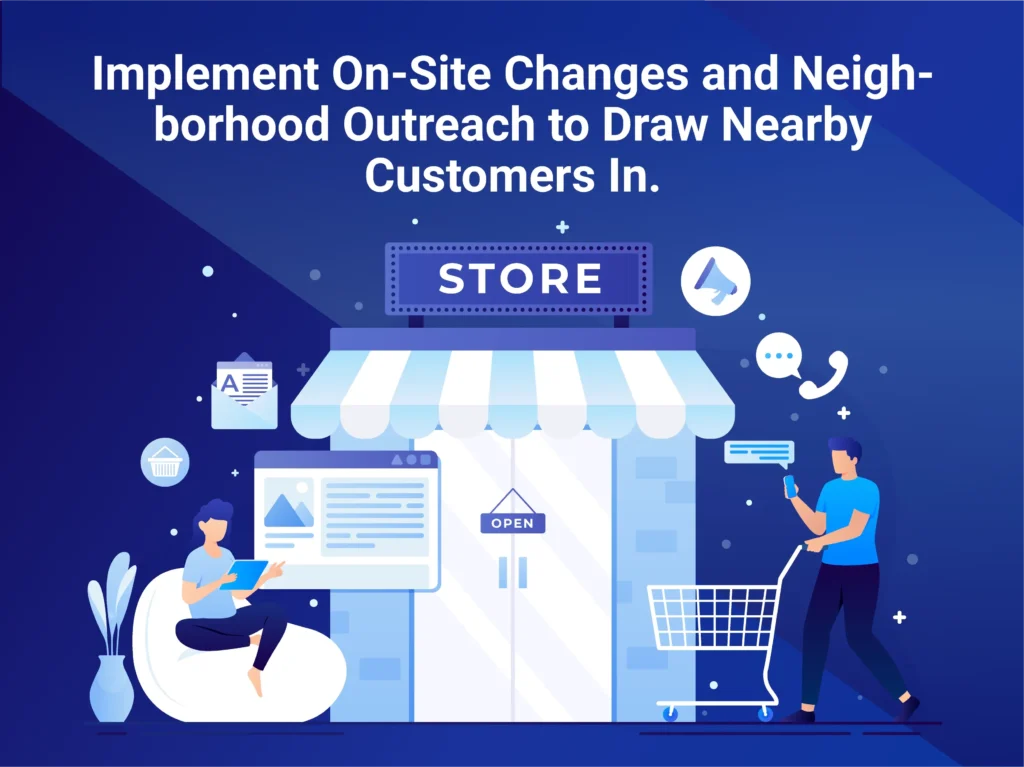
Still unsure how to drive foot traffic to your store? Try these physical methods.
Clear, eye-catching signage grabs attention and draws in passersby. A well-designed storefront can significantly boost walk-ins.
Include this in your overall strategy for how to drive foot traffic to your store.
If you are aiming to master how to drive foot traffic to your store can benefit from this tactic.
with local influencers to promote your store. Their endorsements build trust and can inspire their followers to visit your physical location.
For more ideas on integrated marketing, see Omni-Commerce: Ultimate Guide.
Digital signage captures attention with dynamic visuals and timely messages.
Use it to promote in-store deals, events, or new arrivals, encouraging visitors to stay longer and return more often, effectively helping you drive foot traffic to your store.
Don’t underestimate this approach when learning how to drive foot traffic to your store.
This convenience gives online shoppers a reason to visit your physical store, increasing the chances of additional purchases while there.
One of the biggest challenges you (as a retailer) face is figuring out how to drive foot traffic to your store consistently, even during slow seasons.
Urgency boosts action.
Flash sales or weekend-only deals encourage quick visits and keep your store buzzing with activity.
This is another key technique in solving how to drive foot traffic to your store.
Distribute eye-catching flyers in your area or run ads in local papers. Traditional marketing still works to drive foot traffic to your store when targeted correctly.
It’s worth exploring this option in your plan on how to drive foot traffic to your store.
For more strategies to expand your business, please visit How to Grow Your Retail Business.
Still unsure how to drive foot traffic to your store? Try this next method.
Pop-ups at community events or markets introduce your brand to new audiences. They help create buzz and drive foot traffic to your store by sparking curiosity and encouraging follow-up visits.
This step is often underrated in the discussion on how to drive foot traffic to your store.
Invite people in with free samples or live demos. These create memorable experiences that encourage purchases.
Nothing beats hands-on experience. Demos and free samples give customers a reason to stop by, engage with your products, and visit your store in person.
Add this method to your strategy if you’re serious about how to drive foot traffic to your store.
When mapping out how to drive foot traffic to your store, don’t forget this one.
Promoting locally sourced goods or collaborations with neighborhood vendors builds community trust. It also appeals to shoppers looking to support local, helping you drive foot traffic to your store naturally.
Learn about Map Monitoring for Brands to see how price management supports local integrity.
Finally, no list on how to drive foot traffic to your store would be complete without this tactic.
Your window display is your first impression — and one of the most effective ways to increase foot traffic.
A well-designed window not only showcases promotions but also highlights the in-store experience customers can expect. This strategy is a great way to bring attention to your business and stop people in their tracks as they pass by.
To attract new customers and boost foot traffic, use your storefront as a visual magnet.
Reflect your store’s ambiance, product variety, and retail environment in your display. Track the number of people passing daily and align your window layout with their traffic patterns. A clear, engaging design can dramatically increase traffic to your retail location and turn passersby into paying customers.
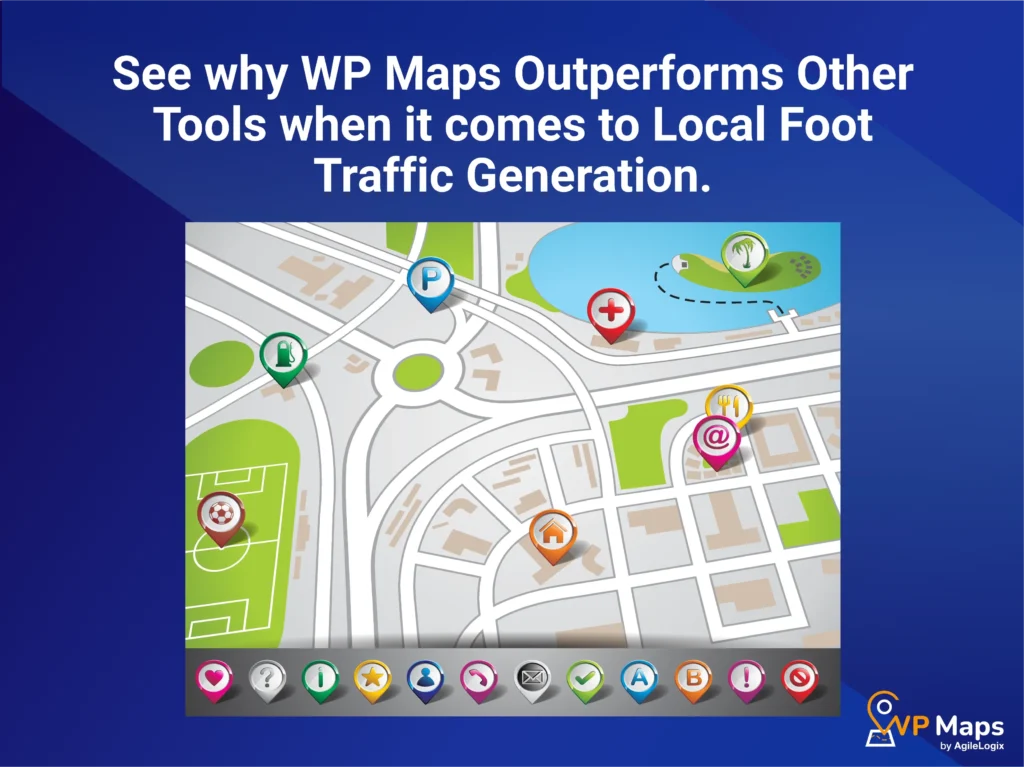
After exploring so many effective strategies, one thing becomes clear: all your efforts to drive foot traffic to your store rely on one critical success factor—making it easy for customers to find you.
Every discount, event, loyalty program, and partnership is more powerful when your customers know exactly where to go.
This is where WP Maps stands out as the ultimate solution.
Unlike individual tactics that only partially solve the problem, WP Maps offers a complete, seamless system to guide online visitors directly to your door. It doesn’t just share your address; it creates an engaging, interactive experience that removes every obstacle in the buying journey.
With WP Maps, your customers can:
You stay in full control with Google Sheets integration for real-time updates, ensuring that customers always see the latest, most accurate information. Plus, lead capture forms help you turn map visitors into loyal customers ready to book appointments or request details right from the map.
Unlike static addresses or basic listings, WP Maps is built for local SEO, enhancing your visibility in “near me” searches and making you the clear choice over competitors.
For even more ways it can support your marketing, check out 11 Store Locator Software Features for Businesses to see just how versatile WP Maps can be.
If you want your business to thrive, don’t just rely on traditional methods. Combine them with a tool that actually connects the dots between online interest and in-store visits.
WP Maps isn’t just another marketing tool; it’s your key to making sure every customer who wants to shop with you can find you easily, every time.
Your store deserves to be seen. Your customers deserve an easy path to your door. Make it happen with WP Maps and transform the idea of how to drive foot traffic to your store into your biggest competitive advantage.
If you’re serious about how to drive foot traffic to your store, it’s clear there’s no single magic bullet.
Success comes from combining proven marketing tactics with a strategy that removes every barrier between online interest and in-person visits.
From in-store events and loyalty programs to targeted ads and community partnerships, all these methods help, but they only work if customers can reliably find your store when they’re ready to buy.
That’s why WP Maps is so essential.
Retailers need powerful strategies to increase customer engagement and drive more foot traffic.
Launching a well-timed promotion or discount can be one of the most effective ways to draw in new customers and retain existing ones. Offering a special deal to loyal shoppers encourages repeat visits, while limited-time discounts can help attract more customers during slower hours.
Amplify these offers by building a strong social media presence and running email marketing campaigns that focus on your current promotions.
Highlighting details about your business profile, products, and store layout helps customers find what they need faster. Combine that with excellent customer service, and you’ll improve the shopping experience, encouraging repeat store visits and driving more traffic not just online, but in-store too.
Your customer experience is key.
Creating a welcoming retail environment, optimizing your store layout, and training staff to provide excellent customer service will all help increase sales and boost foot traffic. A store that sells effectively understands the shopping habits of its local audience and tailors the in-store experience accordingly.
Partnering with a nearby business can be a smart way to reach new audiences.
Joint promotions or bundled offerings can introduce your store to customers who might not have visited otherwise. Google My Business is another tool retailers can’t ignore, keeping your business profile updated ensures customers find accurate store hours, directions, and reviews.
When combined, these efforts help not only increase traffic but also turn casual browsers into loyal paying customers.
Unlike any other solution, WP Maps puts your store’s locations, directions, and availability front and center on your website, turning passive browsing into real visits.
Furthermore. It integrates powerful features like Google Maps and Mapbox directions, product availability, mobile-friendly design, and real-time data updates.
WP Maps doesn’t just improve visibility; it builds trust and delivers a seamless experience that guides every customer directly to you.
Your store deserves more than guesswork and missed opportunities.
Make visiting your business the easiest choice your customers can make. Start with WP Maps today and transform the way you turn online searches into real-world foot traffic. Because when customers can find you effortlessly, they’re already halfway through your door.
Still have some questions on how to drive foot traffic to your store? Here are a few quick questions and answers.
1. How do I drive foot traffic to my store effectively?
To drive foot traffic to your store, focus on combining digital and physical strategies.
Optimize your Google Business Profile, use targeted local ads, run in-store promotions, and ensure your location is easy to find both online and offline.
As a rule of thumb, if you’re unsure how to drive foot traffic to your store, start with the basics.
2. What are the best ways to increase foot traffic in your store?
Some of the best ways include offering limited-time deals, engaging customers on social media, improving signage, and participating in local events.
These efforts help boost visibility and encourage more people to visit your stores.
3. How can I attract more customers to my shop?
Attracting more customers starts with understanding their needs.
Use local SEO, showcase customer reviews, send email or SMS campaigns, and ensure your shop’s appearance is clean, inviting, and consistent with your brand identity.
4. How do I get more people to come to my store without spending too much?
You can use free methods like optimizing your business listing on search engines, sharing content on social media, collaborating with nearby businesses, and asking satisfied customers for referrals.
These cost-effective techniques still help drive foot traffic to your store.
5. Why is it important to drive more foot traffic to your store?
More foot traffic means more chances to convert visitors into paying customers. It also boosts brand visibility, creates word-of-mouth marketing, and allows you to provide a memorable in-person shopping experience that builds customer loyalty.
6. Can digital tools help increase store visits?
Yes, digital tools like maps, local directories, and social media platforms play a key role in how to drive foot traffic to your store. They help potential customers discover your location and give them confidence to visit in person.
Digital tools are some of the best methods to use if you’re thinking about how to drive foot traffic to your store.
7. What are some offline strategies to get more people into my store?
Offline methods include improving storefront signage, running contests, offering free samples, hosting community events, and distributing flyers. These physical strategies complement your online efforts and help maintain steady walk-ins
Talha has 3 years of experience in writing blogs and guide articles about topics that cover e-commerce practices, WordPress plugins, and SaaS apps. His blogs are SEO-oriented and have ranked high on SERPs. His main goal is to convey complicated topics in an easy-to-understand format for his readers. Usually, this involves thoroughly researching a topic beforehand before translating it into a comprehensible article. Talha has completed his bachelor’s from the American University of Sharjah where his passion for writing and communication was sparked by learning to write about a wide range of topics such as social issues, history, and scientific methodology. His main area of expertise was writing technical papers that were easy to digest by a general audience.
Easy to Use Product and Store Locator Software for Business Owners An ideal end-to-end product and...
Map pricing policies are a great way for brands to protect the reputation of their products...