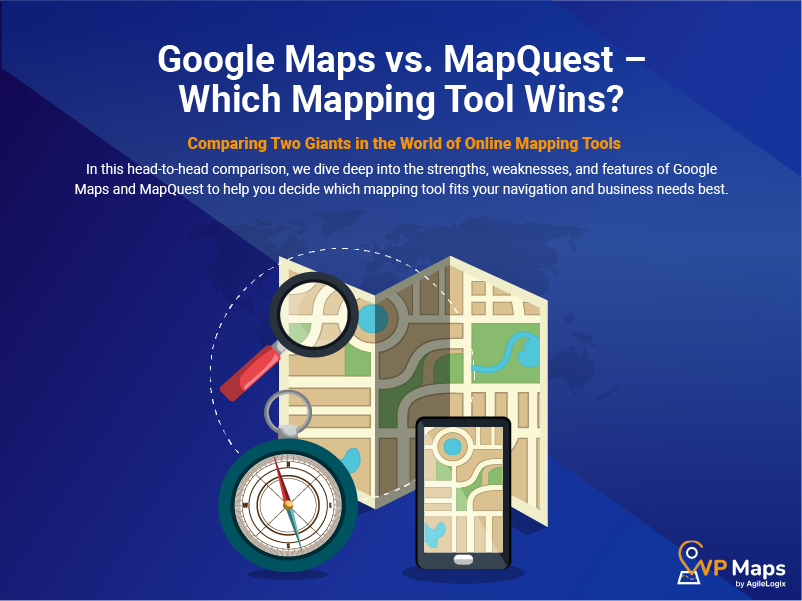
Mapping apps are now part of everyday life. Whether it’s finding the fastest route to work, exploring a new city, or checking local traffic, we rely heavily on digital maps.
For years, the biggest debate has been Google Maps vs. MapQuest, two platforms that shaped the way people navigate online and on the road.
While the tech giant dominates today, thanks to its accuracy and features, Google Maps vs. MapQuest is still a fair comparison because MapQuest holds nostalgic value and continues to serve users who prefer simpler navigation tools.
This blog takes a structured look at the strengths and weaknesses of each platform.
To make things even more interesting, we’ll analyze the matchup round by round—covering usability, pricing, coverage, and more.
By the end, we’ll tally the score to crown the winner of this battle,
As a bonus, we’ll also show how WP Maps gives website owners a unique edge when embedding maps directly into WordPress.

When most people think of Google Maps vs. MapQuest, they picture navigation apps on their phones. But for business owners and web developers, the bigger question is not just directions—it’s how to integrate maps seamlessly into a website.
That’s where WP Maps comes in.
WP Maps is a powerful plugin that helps you add store locators, product locators, and interactive plots directly inside WordPress.
You don’t need coding skills, and since it’s built on the same Google API trusted by millions, the results are fast, accurate, and reliable.
If your real challenge isn’t which navigation app to use, but how to display maps for your customers, then WP Maps is the most practical solution.
While we’ll explore the head-to-head battle of Google Maps vs. MapQuest in detail, it’s worth noting that neither of these apps provides a simple way to embed advanced mapping features into WordPress.
WP Maps bridges that gap.
In short, if you’re looking at any of these maps for directions, both have their place.
But if you want maps on your site to actually drive business results, WP Maps is the smarter choice.
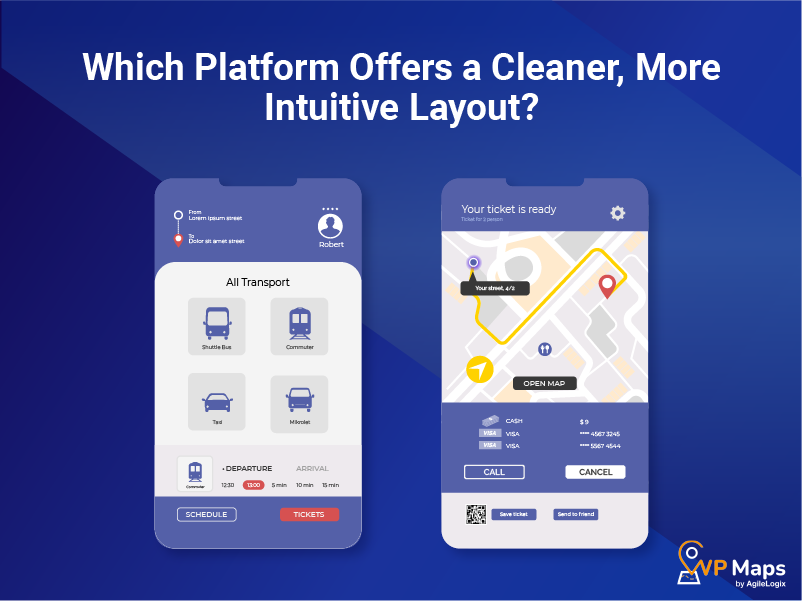
When people talk about these two applications, one of the first things that comes up is the user interface.
Google’s solution is sleek, modern, and designed with simplicity in mind. The clean design makes it easy to search, zoom, and navigate without feeling overwhelmed.
Key strengths of this platform:
In this comparison, Google’s interface is clearly built for users who expect speed and familiarity, with millions of people already comfortable with its design.
According to Statista, Google Maps is still the most widely used navigation app globally, showing its dominance in the mapping space.
On the other side of the Google Maps vs. MapQuest debate, MapQuest offers a functional interface, but it feels dated compared to its rival.
While it’s not confusing to use, it doesn’t offer the same polished feel or interactive smoothness that its competitor provides.
Key observations on MapQuest:
For users who want a straightforward interface without caring about modern design, MapQuest can still deliver.
But in today’s digital landscape, user experience is key, and this is where Google Maps pulls ahead.
| Feature | Google Maps | MapQuest |
|---|---|---|
| Design Style | Modern, sleek, minimal | Older, cluttered |
| Ease of Use | Highly intuitive | Simple but less fluid |
| Navigation | Smooth transitions | Basic and less interactive |
When judging Google Maps vs. MapQuest purely on user interface and design, Google takes the win. Its modern feel, fast response, and ease of use set it far above MapQuest’s more dated layout.
That said, WP Maps integrates these strengths directly into your website, giving your customers the same modern experience while browsing your store locator or product locator.
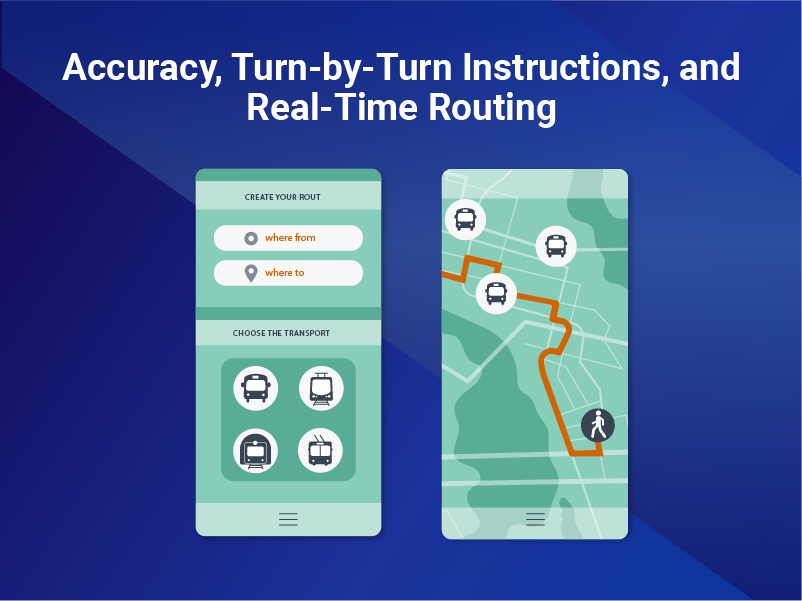
When evaluating Google Maps vs. MapQuest, navigation is one of the most important factors.
Google’s Mapping software excels here with worldwide coverage, real-time updates, and reliable accuracy. Millions of drivers trust this platform daily for directions that adapt to road closures, detours, or traffic slowdowns.
Highlights of this platform’s navigation:
This adaptability makes Google’s application a clear leader for users who depend on seamless, data-rich navigation.
Recent TechCrunch coverage highlights how Google Maps continues rolling out features that enhance user experience across devices.”
On the other side of the discussion, MapQuest offers solid driving directions, but its functionality is limited compared to its rival.
It still provides step-by-step driving instructions and printable maps, which appeal to some users. However, it lacks the same level of real-time adaptability.
Key MapQuest navigation features:
For drivers who just want simple point A to B routes, MapQuest does the job.
But when comparing Google Maps vs. MapQuest, the latter struggles to compete with Google’s depth of options.
| Feature | Google Maps | MapQuest |
|---|---|---|
| Driving Directions | Highly accurate with live updates | Reliable but less dynamic |
| Traffic Rerouting | Real-time reroutes | Limited |
| Transit Options | Bus, train, biking, walking | Mostly driving only |
| Offline Maps | Yes, extensive | Limited |
Google’s platform wins again in navigation. Its live updates, multi-mode travel support, and wide integration across devices make it far superior.
For businesses, this is exactly why WP Maps harnesses the Google Maps API. By embedding these powerful navigation features inside your website store locator, you give customers the confidence that they’ll find your business without hassle.
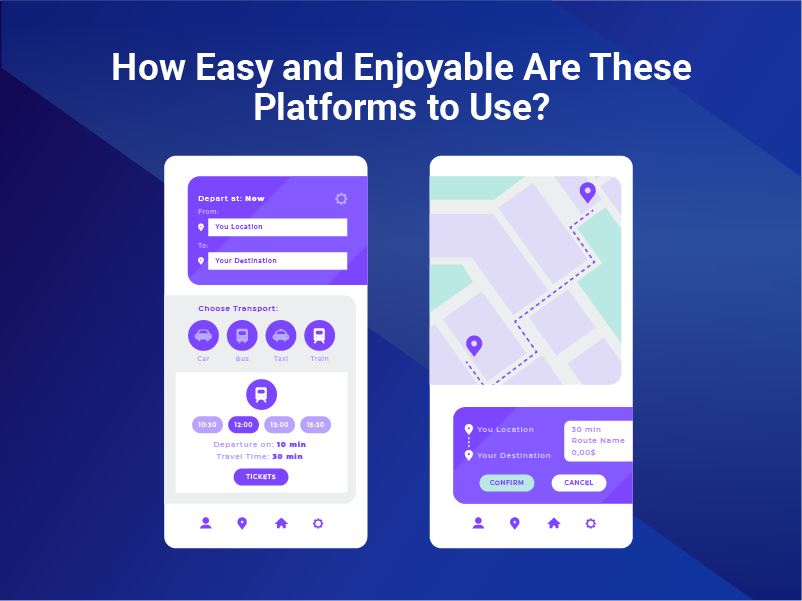
When it comes to usability, Google Maps vs. MapQuest highlights how far modern mapping has come.
This software delivers an intuitive design with clean icons, responsive gestures, and a familiar layout. Its interface is polished enough for casual users yet powerful for advanced needs.
Why this platform excels:
In the platform comparison, this simplicity reduces friction. Most people don’t need a tutorial, as this application feels natural from the first use.
The story changes when looking at MapQuest in the Google Maps vs. MapQuest debate.
While it provides basic navigation, its user interface feels more cluttered. Ads appear prominently, and the visual design hasn’t evolved as smoothly as Google’s.
Points about MapQuest’s design:
The contrast in UI highlights why MapQuest appeals to a shrinking base of nostalgia-driven users.
| Feature | Google Maps | MapQuest |
|---|---|---|
| Interface Design | Modern, clean, easy to navigate | Outdated and cluttered |
| Mobile Usability | Smooth gestures, reliable | Functional but less polished |
| Advertisements | Minimal and discreet | Visible ads disrupt experience |
| Printable Maps | Rarely needed | Still offered |
In terms of usability, it is clear that Google’s platform is far ahead. The streamlined interface ensures users of all ages can navigate without frustration.
For business owners, this is exactly why WP Maps builds on Google’s platform.
When customers visit your site’s store locator, they benefit from the same polished interface that makes the tech giant’s maps so dominant.
By embedding that experience directly into your WordPress site, you give users a seamless journey from discovery to directions.
This is also the perfect opportunity to optimize for “near me searches”, since most people often look for solutions within their vicinity.
Since ‘near me’ searches continue to rise, optimizing for local intent is critical. You can explore strategies in this blog on optimizing your business for near-me searches.
As Search Engine Journal explains, Google Maps is closely tied to local SEO, making it essential for businesses to rank in local searches.”

When evaluating Google Maps vs. MapQuest, navigation accuracy is one of the most important factors.
Google leads the way with real-time data that comes from millions of active devices worldwide. This constant stream of live information allows it to adjust routes instantly, ensuring users get the fastest and most reliable directions.
Key strengths of this software include:
With billions relying on it daily, Google has set the gold standard in reliable navigation. In the Google Maps vs. MapQuest debate, it’s clear that Google’s ecosystem, enhanced by AI and satellite data, gives it a serious edge.
Looking at MapQuest in comparison, accuracy is where the gap widens.
While it offers solid routing and directions, the platform doesn’t receive the same level of real-time updates as Google. This means that delays, detours, and road closures can catch users off guard.
Points about MapQuest’s navigation:
MapQuest still works well for planned trips in familiar areas, but it falls short in dynamic, fast-changing urban environments.
| Feature | Google Maps | MapQuest |
|---|---|---|
| Real-Time Traffic | Extensive, constantly updated | Basic, less frequent updates |
| Arrival Time Accuracy | Highly precise with live adjustments | Good but less reliable |
| Route Updates | Automatically reroutes for closures/delays | Limited rerouting options |
| Coverage | Global, updated frequently | Strong in the US, weaker elsewhere |
The Google Maps vs. MapQuest contest makes it clear—Google Maps dominates in navigation accuracy. Its ability to process real-time data ensures fewer surprises and smoother journeys.
For businesses, this accuracy is critical. WP Maps leverages the same Google Maps data inside your website’s store locator, so customers not only find your location but also get the most reliable routes. This shows how the difference between these platforms translates directly into a better user experience for your customers.
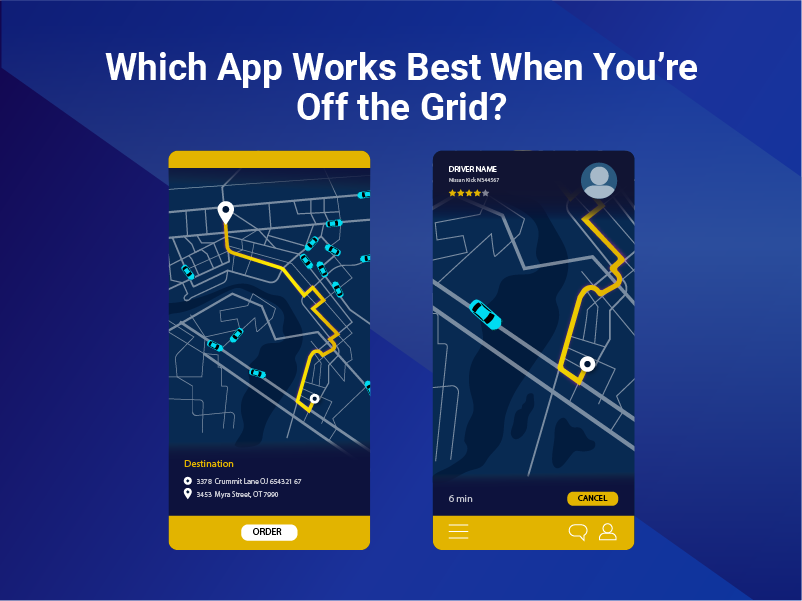
When exploring Google Maps vs. MapQuest, offline access is often a deciding factor.
Google Maps allows users to download maps for entire regions, making it easy to navigate without mobile data.
This feature is particularly useful when traveling abroad or driving through areas with poor connectivity.
Highlights of Google’s application in this round:
In practical terms, this gives Google a strong advantage. Users can plan trips confidently knowing that navigation will continue even when the signal drops.
That reliability makes a significant difference in this debate.
For MapQuest, the Google Maps vs. MapQuest comparison highlights some challenges. The app provides route planning online but offers limited offline capabilities. Users can pre-plan and print routes, but live navigation without connectivity is far weaker than its rival’s solution.
Points about MapQuest’s offline availability:
In this Google Maps vs. MapQuest contest, MapQuest still serves those who prefer traditional route planning. However, modern travelers who expect seamless offline performance will find it lacking compared to Google’s solution.
| Feature | Google Maps | MapQuest |
|---|---|---|
| Offline Downloads | Yes, full regions and cities | Not available in-app |
| Offline Navigation | Turn-by-turn works offline | Limited, requires pre-planning |
| Update Sync | Automatic when online | No seamless sync available |
| Practical Use | Strong for travel and poor coverage | Basic support via printed routes |
In terms of offline performance, the Google Maps vs. MapQuest battle is one-sided. Google offers full offline downloads and reliable navigation, making it the clear winner.
For WordPress business owners, WP Maps takes advantage of Google’s offline-ready infrastructure.
This means customers using a store locator on your site can trust the same level of accuracy and availability. Once again, our comparison highlights why Google-backed solutions deliver superior reliability.

Integration is one of the biggest deciding factors. Google Maps is part of a much larger ecosystem that connects to apps, websites, and countless third-party platforms.
From e-commerce stores to travel apps, developers rely heavily on its APIs to bring accurate location data directly into digital products.
Highlights of this application’s integration in this round:
This makes the Google Maps vs. MapQuest comparison clear:
The tech giant’s solution dominates when it comes to reliable integrations. Whether you’re a global app developer or a local shop, this mapping platform is often the default choice.
When evaluating Google Maps vs. MapQuest, MapQuest still has integrations, but on a smaller scale.
Its APIs allow developers to add mapping features to websites and apps, though the reach is narrower compared to the other applications in this comparison.
Points about MapQuest integrations:
MapQuest can still meet needs for smaller projects. But businesses that want advanced connections, such as syncing locations with e-commerce stores or marketing platforms, will find it limited.
| Feature | Google Maps | MapQuest |
|---|---|---|
| API Availability | Extensive APIs (routes, geocoding, places) | APIs available but fewer features |
| Third-Party Apps | Works with Uber, Airbnb, and thousands more | Used in niche travel and logistics apps |
| Business Profile Sync | Full support via Google Business Profile | No direct business listing sync |
| WordPress Support | WP Maps plugin provides seamless integration | No equivalent WordPress plugin |
In terms of integration, the Google Maps vs. MapQuest matchup once again leans heavily toward the former.
Wide API support, third-party integrations, and tools like WP Maps make it easy for businesses to use the winning platform on WordPress. Therefore, the popular brand claims another decisive win.
This section underlines that integration strength is not even close. MapQuest may be useful for small-scale implementations, but for businesses seeking growth and reach, Google’s solution is the superior option.
Google’s platform is also more SEO-friendly than MapQuest’s. With Google Maps citations and the ability to synchronize your Google Business Profile with a store locator, it gives businesses a visibility boost that MapQuest simply cannot match.
When evaluating Google Maps vs. MapQuest, global reach is one of the most defining factors.
Google provides coverage in over 220 countries and territories, making it one of the most widely used navigation tools worldwide.
This extensive availability is a critical reason why Google’s application is trusted by businesses, travelers, and local users alike.
Google’s reach ensures that users in North America, Europe, Asia, Africa, and Latin America all benefit from the same consistency. Key highlights include:
This makes the aforementioned platform the undisputed leader when considering a global perspective.
Whether it’s a delivery service in a major city or a tourist navigating rural towns, the coverage is nearly universal.
MapQuest’s strength lies primarily within the United States.
While it provides some coverage internationally, its reach is significantly less comprehensive than its rival.
MapQuest often appeals to U.S.-based drivers and logistics companies that need domestic navigation. However, for global businesses, it presents challenges:
This means that in Google Maps vs. MapQuest, users looking for international reliability may find MapQuest insufficient for global operations.
| Feature | Google Maps | MapQuest |
|---|---|---|
| Country Coverage | 220+ countries and territories | Primarily U.S. and some international |
| Population Reach | Over 99% of global population | Mainly U.S. population |
| Offline Maps | Available worldwide | Limited offline support |
| Localization | Multiple languages, cultural formats | Few localization options |
For global availability, the Google Maps vs. MapQuest debate has only one clear answer. Google Maps dominates with near-universal coverage, making it essential for both individuals and businesses that need international consistency.
MapQuest retains value for U.S.-based drivers and organizations, but in this showdown, it cannot compete with Google’s global infrastructure.
After seven detailed rounds, it’s time to tally the results and declare the overall winner in the Google Maps vs. MapQuest comparison.
Each round highlighted critical aspects such as UI, pricing, offline support, integrations, traffic updates, business tools, and global reach.
When scoring Google Maps vs. MapQuest, the results are overwhelmingly in Google’s favor.
Google secured victories in nearly every category thanks to its modern design, rich features, accurate data, and unmatched global coverage.
In contrast, MapQuest showed value in select areas, particularly U.S. driving directions and simple navigation—but it could not compete head-to-head.
In the final scoreboard:
However, in the Google Maps vs. MapQuest showdown, it’s worth noting that MapQuest still serves users who need a lightweight, budget-friendly tool, especially in the U.S.
But for businesses and global users, Google Maps is the undeniable champion.
For WordPress site owners, the takeaway from this Google Maps vs. MapQuest battle is clear: if you need to embed reliable maps, enhance local SEO, or create a store locator, a solution like WP Maps (powered by Google Maps API) is the most practical path forward.
| Round | Google Maps | MapQuest | Reason |
|---|---|---|---|
| 1. User Interface & Design | 1 | 0 | Google Maps offers a cleaner, more modern UI with fewer ads. |
| 2. Navigation & Directions | 1 | 0 | Google Maps provides superior turn-by-turn navigation and rerouting. |
| 3. User Experience | 1 | 0 | Google Maps is more intuitive and less cluttered for everyday users. |
| 4. Accuracy & Reliability | 1 | 0 | More accurate live traffic and ETA updates make Google Maps more reliable. |
| 5. Offline Access | 1 | 0 | Google Maps allows offline downloads with full navigation support. |
| 6. Integrations & Third-Party Support | 1 | 0 | Extensive APIs and plugin support make Google Maps more versatile. |
| 7. Global Reach & Availability | 1 | 0 | Google Maps covers almost every country with frequent updates. |
| Total | 7 | 0 | Google Maps dominates overall |
After a thorough evaluation, the Google Maps vs. MapQuest comparison leaves us with a clear picture.
Across seven rounds, Google Maps consistently outperformed MapQuest in almost every area, including design, features, business integrations, traffic updates, and global reach.
In the final analysis of Google Maps vs. MapQuest, Google’s mapping app stands out as the mapping solution built for both everyday users and businesses. Its seamless integrations, powerful local SEO potential, and worldwide reliability make it the go-to platform.
MapQuest, on the other hand, still holds nostalgic value and remains useful for drivers in the United States who prefer simplicity and a free option.
That said, the lesson from Google Maps vs. MapQuest is not just about choosing a navigation app for personal use.
For business owners, the ability to embed these mapping solutions into websites matters even more.
This is where WP Maps, powered by Google’s API, bridges the gap. With WP Maps, you can turn the strengths of Google Maps into real business results by adding store locators, product locators, and customer-friendly navigation directly inside your WordPress site.
In closing, the Google Maps vs. MapQuest battle crowns Google Maps as the champion—but with WP Maps, you can leverage that victory on your own website.
Another battle between mapping applications you may be interested in is Google Maps vs. Apple Maps. To learn how these two brands face off against each other you can check out the following article: Google Maps vs. Apple Maps: Which Navigation App is Better for iPhone Users in 2025?
Yes, Google Maps is often seen as the stronger GPS alternative to MapQuest, thanks to its real-time updates and advanced tools.
While the MapQuest API still powers some apps, Google Maps vs. MapQuest comparisons usually show that Google offers better integration with Bing, Waze, and even OpenStreetMap data in certain use cases, making it more versatile for developers and everyday users.
2. Does MapQuest Still Provide Offline Maps and Web Map Tools?
Yes, MapQuest provides offline maps and a lightweight web map option, which some users prefer for simple navigation.
However, when comparing Google Maps vs. MapQuest, Google combines its browser version with robust mobile apps, allowing users to access traffic information and plan routes for any destination with greater accuracy.
3. Can I Use MapQuest or Google Maps for Public Transportation Routes?
Google Maps has become the preferred option for public transportation, since it provides schedules, estimated travel time, and even highway routes.
MapQuest is more limited in this area, though it still offers address searches and driving directions. When discussing Google Maps vs. MapQuest, it’s clear Google leads in public transportation support.
4. How Do MapQuest and Google Maps Handle Developer Integration?
Developers who need to use mapping tools often choose Google Maps because its JavaScript API and geospatial capabilities are more advanced.
While the MapQuest API remains an option, it is less flexible compared to the Google Maps ecosystem, which integrates seamlessly with Google Earth and other Microsoft services. This is a big difference when considering Google Maps vs. MapQuest for technical use.
5. Which Platform Offers Better Privacy and Efficiency?
Some users prefer MapQuest because of its clearer privacy policy, while Google focuses on efficiency and speed.
Google Maps uses advanced algorithms to improve the efficiency of routing, reduce travel time, and deliver accurate traffic information in real time. Overall, Google Maps vs. MapQuest shows that Google excels in speed while MapQuest appeals to privacy-focused users.
6. What Are the Use Cases for MapQuest Today?
Maps and MapQuest remain relevant for simple driving directions, low data usage, and people seeking a free alternative.
However, in modern Google Maps vs. MapQuest comparisons, Google dominates for transportation planning, live traffic information, and public transportation tracking.
Talha has 3 years of experience in writing blogs and guide articles about topics that cover e-commerce practices, WordPress plugins, and SaaS apps. His blogs are SEO-oriented and have ranked high on SERPs. His main goal is to convey complicated topics in an easy-to-understand format for his readers. Usually, this involves thoroughly researching a topic beforehand before translating it into a comprehensible article. Talha has completed his bachelor’s from the American University of Sharjah where his passion for writing and communication was sparked by learning to write about a wide range of topics such as social issues, history, and scientific methodology. His main area of expertise was writing technical papers that were easy to digest by a general audience.
Easy to Use Product and Store Locator Software for Business Owners An ideal end-to-end product and...
How to Create the Best Shopify Store in 2025: A Guide for Businesses Are you looking...